You can look at the Visitor Trending report under the Visitors link and see the overall traffic your site is receiving hour by hour, but this is not broken down by where these visits come from. If you are trying to track traffic from a fast-moving site like Twitter, for example, it might be useful to know what times of day a site is sending you visits. You can find out using Google's Custom Reporting feature. Here's how:
From the left side bar, click the Custom Reporting link.

Click on Create New Custom Report

In the blue Metrics box on the left, open the Site Usage link
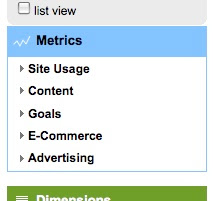
Scroll down and select the Visits block. Drag it to the first empty Metrics box in the report tab
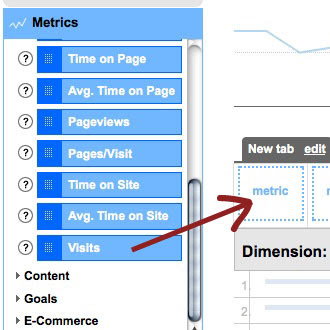
From the green Dimensions box below the Metrics box on the left, select the Traffic Sources link and drag the green Source block to the empty green Dimension box below the Metrics box.
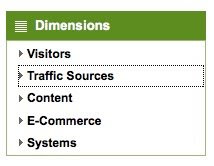
Next, under the Visitors link in the green Dimensions box, drag the Hour of Day block to the first empty Sub Dimension box. When you're done, it should look like this:
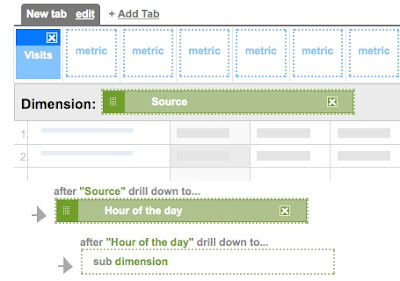
Click the Edit link next to the title at the top to give the report a name. Apply.
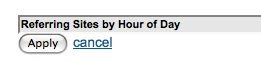
Click the Create Report button at the bottom of the form.

Your report will now show up under your Custom Reporting link.
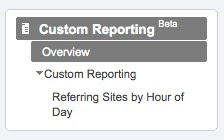
Open the report and you will see a list of referring sites. You can change the date range of the report like any other report. Click on one of the site names in the report to see the hourly report of visits from that site. The hours are in 24-hour time and listed by the busiest first. In the report below you can see that the hour that brought the most traffic from this site is 13:00, or between 1 and 2 pm. Clicking on the hour will show you day-by-day how many visits came in from that site during that hour.
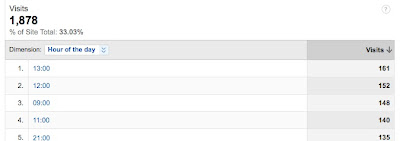
Here's a video walkthrough that shows how to set this all up.

1 comment:
Awesome info! A few more exercises like this an I might feel like I have a clue about analytics!
Thanks!
Zaak
Post a Comment