June, 2005 - The Beginning! Etsy goes online with a few sellers and a few items and a simple one-box, one-button search function. Results are listed by most recent first - a default setting that remains to this day - and users have the option to sort results by date, price, quantity, number of views and item title. Categories can also be searched.
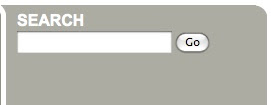
July, 2005 - Advanced Search is introduced. Users can search title only, description only, or both. Special search fields are added to search by material, tag, seller, item number and price range.
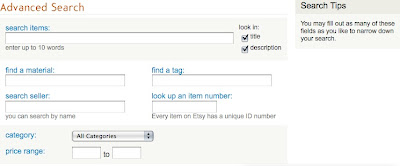
October, 2005 - Geolocater, a way to search for shops by location is added.
November, 2006 - Etsy v.2 - In a major overhaul of the site, Etsy eliminates a separate advanced search function. Some of the advanced search fields are moved to a drop-down menu in the main search function and others are eliminated. Search types include: items: tags, tites; items: tags, titles, descriptions; sellers: usernames; items: materials; and materials. Eliminated are title-only, description-only, item number and price range searches. Search results can be sorted by price and date. Quantities are removed from search results. Views are included, but are no longer a sort option. Notably, it is no longer possible to search within categories.
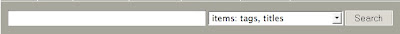
October, 2007 - Etsy adds some search tips to the main search page in response to user confusion about search results
December, 2007 - Some advanced operators are refined, including phrase matching for tags/titles searching and the NOT operator used to exclude terms
January, 2008 - Etsy reinstates search capability within categories. An Etsy search plug-in for web browsers is introduced.
February, 2008 - A price-range filter is added to search results. Search capability is added to the color picker feature.
May, 2008 - A major change is made to the search function when Etsy splits items into three major sections: Handmade Items, Vintage and Supplies. Description search functionality is removed from vintage and supplies sections.

September, 2008 - Under the direction of new CTO Chad Dickerson, Etsy adds new hardware to handle search traffic and makes some elemental changes to reduce the search load. Some simple searches are redirected to categories. A limit is placed on the number of search terms, and items are now added to the search and category databases in batches rather than in "real" time. The minus sign is added as an alternative for NOT.
November, 2008 - New Etsy CEO Maria Thomas announces that improving the search function is an "immediate and urgent project," and informs the Etsy community that the long standing most-recent-first search results will be replaced in 2009 by search results that are ranked by relevance.
January, 2009 - Etsy begins using Solr, an open source search engine program, in preparation for future development.
