Maintaining a list of subscribers by hand is time consuming, but there are free tools that not only automatically create e-mails using your Etsy shop listings, but manage sign-up and mailing for you. This post will show you how to use your Etsy RSS feed and the online service Feedburner to create an opt-in e-mail list that notifies subscribers automatically when you list new items, and how to promote it to your Etsy customers when they make a purchase.
1. The first piece of information you need is the address of the RSS feed for your Etsy shop. This is made up of your full Etsy shop address plus /rss. For example, the address for my shop is:
http://www.etsy.com/shop/ferrolux/rss
2. The next thing you need is an account with Feedburner. This is a service of Google, so if you already have a Google account, you can log in with that. Go to Feedburner and sign up for an account or sign in with your Google account.
3. After signing in, you will see a window asking for the address of the feed you would like to burn. Enter your RSS feed address in the box and press Next.
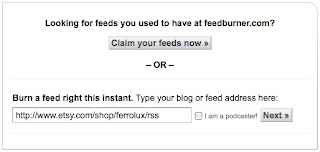
4. The next box will prompt you to give your feed a title. You can leave this as it is or change it if you like. Press Next.
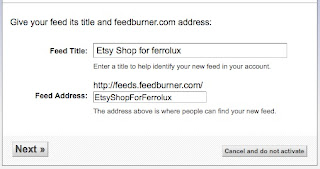
5. The next box will ask if you want to add various features to your feed. You can skip these for now. Click the link that reads "Skip directly to feed management."
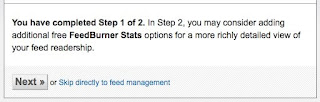
6. There are several services offered by Feedburner which you can explore on your own. The one we need for this service is found under the Publicize tab at the top of the page. Click it.

7. In the menu on the left, click the E-Mail Subscriptions link.
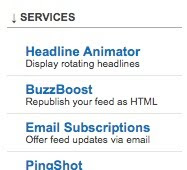
8. The next window will ask you to activate the service. Click the Activate button.
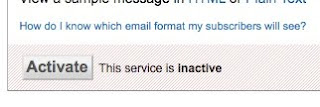
9. There are options in the next box to create a sign-up widget for your blog, which you may want to do later. For our present project, we need to scroll down and find the window that has the code for a Subscription link.

The important part of this code is the link itself. It is the portion between the quotation marks that starts http://... Copy the whole link (without the quotation marks).
10. You can use this link as it is and skip ahead to Step 13, but if you'd like to shorten it, continue on to the next step.
11. There are many services online that will take long web addresses and shorten them to make them easier to insert in webpages and updates. One popular service is called bit.ly. To shorten your subscription link using bit.ly, go to bit.ly
12. Paste your subscription link into the box and click the Shorten button. Bit.ly will create a short URL that points to your subscription link. To copy it, click the Copy button. (If you have a bit.ly account, you might click the Customize button and change your short URL to something prettier, like your shop name.)
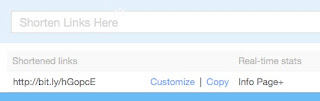
13. To publicize your new subscription link, you can put it in the e-mail message that is automatically included when a customer makes a purchase from your shop. To add it, go to Your Etsy and click the Info & Appearance link under Shop Settings.
14. Scroll down to find the message box. Paste your subscription link address as part of your message. For example:
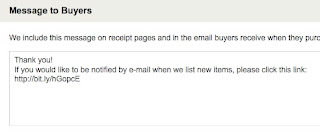
In most e-mail programs the link will be highlighted automatically, allowing your customers to click it and go directly to the Feedburner signup page.
Once they have signed up, they will receive an e-mail once a day if you have listed something new in the previous 24 hours. Your e-mails will be sent with the required unsubscribe link so they can easily opt-out if they wish.
Explore the options in your Feedburner account to customize your e-mail with your own subject heading if you like. You can also set the time of day your e-mail goes out. You can use the widgets and the link code in your blog or website, as well.

3 comments:
I just used this tutorial to create a subscription form for my etsy shop to add to my blog. It worked perfectly. Thanks so much!
This sounds really interesting and I want to do this, but I just stayed up all night getting a new domain name activated to point to my etsy shop and my brain is fried, lol. So I'm bookmarking your post to do this tomorrow.
Great post and clear instructions. It looks like I'll be able to institute it easily.
Thank you so much! thats was very helpful!!
Post a Comment