Using the goals feature of Google Analytics along with Etsy's referral codes, you can set up a kind of alert to let you know if you start receiving clicks from an appearance on Etsy's front page.
When an items appear on the front page, Etsy adds a little referral code to it. It looks like this:
http://www.etsy.com/listing/xxxxxxxx/item-name?ref=fp_treasury_1
When someone clicks on this link from the front page, this URL shows up in their Google Analytics report. What you can tell Google to do is to watch out for URLs that have this code in them and to let you know if they start showing up. Here's how:
Open your Google Analytics account and go to the Analytics Settings page. The link is in the upper left.
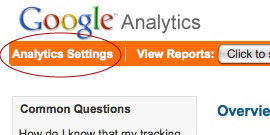
Find your etsy account and click on the Edit link on the right.

In the middle of the page is a box labeled Goals. Click on the Edit link for the first goal.
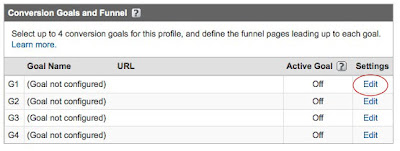
The Goal Settings page will open. Fill it out like this:
Active Goal: On
Match Type: Head Match
Goal URL: http://www.etsy.com/view_listing.php?ref=fp
Goal Name: A name that describes the goal, like Front Page
Case sensitive: Unchecked
Goal value: 0.0
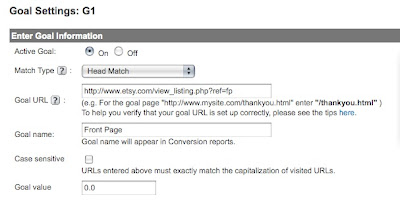
At the bottom of the page, click the Save Changes button.
Now go to your reports page for your Etsy shop. You should now see another box on your overview page called Goals Overview
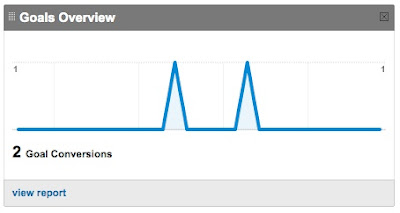
This line will be flat until you receive a visit from the front page, when it will spike for the day on which the item appeared. You can also see this information under the Goals link in the left hand sidebar, under Total Conversions
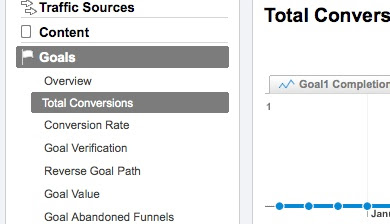
From this report you can see the day on which your item was on the front page, and by viewing by hour you can see the time of day as well. Also, on your Analytics Settings page, the number of front page hits will appear in the Completed Goals column.
Please Note: This setup will show you any link from the front page, including links from the gift guide scroll at the top left and the recently listed items! If you only want to track your visits in the front page treasury, then use the following Goal URL when setting up your goal:
http://www.etsy.com/view_listing.php?ref=fp_treasury

22 comments:
So, using the same methodology, how could I use this for gift guide appearances too?
Unfortunately the gift guides do not have unique referral codes unless you get a click when your gift guide item scrolls across the front page. Those links have the code fp_gg.
Aha.
Ok,I'm showing 2 FP conversions today and I KNOW I wasn't on the FP.
If an item is in the most recently listed and someone clicks on it, then the Goal would be enabled. Right?
The most recently listed items do not trigger a front page.
Are you in a gift guide? You might have been one of the two gift guide items in the upper right.
Thanks so much for posting this!
Thanks SO much for the info about GA. I really appreciate the help delving into the more complex parts of it.
Kelly | Purple Lemon Designs
Thank you so much for posting this. It will help me from having to check every day in the Flickr account to see if I am there.
Thanks for posting this information! I just set it up, now to get on the front page so I can see how it works :)
This is pretty cool--thanks! I just had an item on the etsy home page on Sunday and saw a huge spike on that day in every part of Google analytics--so I don't think it could sneak past anyone, even if they don't set the goal. Still, it's nice to go deeper into google analytics.
Wow, thanks for posting this! I have it all set up, now I just want to see it spike! ;-)
Thank you for posting this! It was very helpful! I hope I can get on the FP now to see if it works!
Thank you. I've done that. Sometimes I just need walking through all this stuff!
Thanks for posting this, it's so helpful! I hope I'll get a chance to check it soon!
If your google analytics tells you you were on the front page, but it doesnt seem right, go to Content on the left, then select top content. Then in the drop down menu at the side make it so you can view as many of the links as possible.
Then hit ctrl+f and type in fp
If you see something like:
/view_listing.php?ref=fp_recent&listing_id=21704190
That is enough to trigger the FP goal conversion, but in reality all it means is someone clicked on your item while it was down below as a recently listed item. When you go to check the listing ID, you will see it was something that you listed recently.
So while yes you were "technically" on the front page, it was only for about two seconds.
Krystal
http://rathina.etsy.com
Krystal -
Thanks for mentioning that. The fp_recent is a newer code that I didn't consider in the original post.
If you'd like to see only front page treasury links, then instead of putting just "ref=fp" in the text matching box when you set up the goal, put in "ref=fp_feat" which will just match treasury links.
Very cool! Thanks for the tip!
First of all, thanks for this!
Does this work retroactively? I tested it out and do not see any hit for the FP since I started using GA even though I know that I've been on the FP a few times.
Maya
http://mswedowsky.etsy.com
I think if you change the date range in your report to include a date when you were on the front page, it should show a spike in your goals. I haven't tried it, though.
awesome! Thank you for sharing this!
Thanks for posting this!
super-helpful, thank you!
Thank you so much for posting this. The screen shots made it so easy to follow. You rock!
Post a Comment